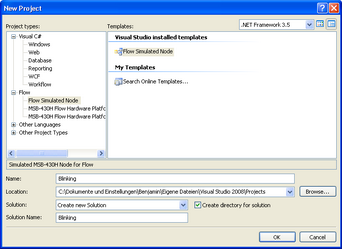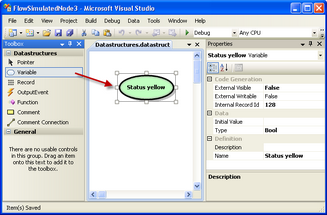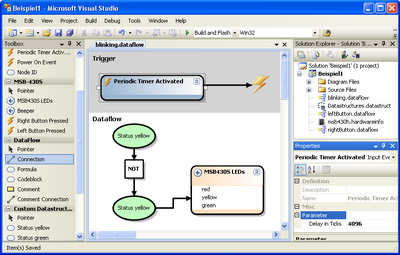First steps
On this page a short tutorial is given to model the first application using Flow. The sensor node simulator is used to avoid the need of using real hardware sensor nodes. A PC with Microsoft Visual Studio 2008 with Flow and the Simulated Sensor Node Platform is required. The Simulated Sensorboard Driver will be used, too.
First, create a new "Flow Simulated Node" Project in Visual Studio:
The new project contains a .hardwareinfo file. This file defines the components provided by the platform. Via the context menu of the canvas a driver can be loaded ("Import Driver..."). After selecting the Simulated Sensorboard Driver some more components become available for this project.
You can create a new Datastructure model from within the Solution Explorer:
In this model variables etc. can be defined. Using the Visual Studio Properties Window you can configure elements of this model. Please select the datatype "Bool" for the variable in this example.
Like the Datastructure model a new Dataflow model can be added to the project. Creating the Dataflow in the following picture will generate a program with a blinking LED.
With the button in the head of the Solution Explorer you can generate source code from the models.
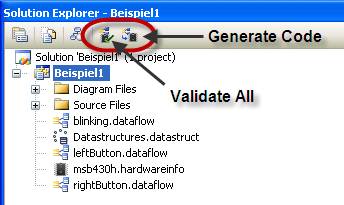
After starting the application using the F5 key you will see the simulated sensor node with the blinking LED.
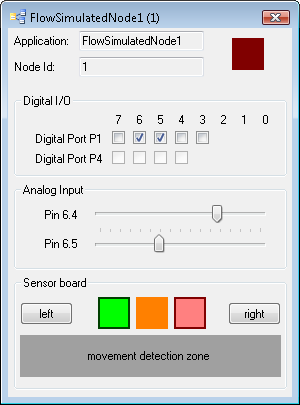
More examples can be found in the user manual and the diploma thesis (both only in German at the moment -but feel free to take a look at the pictures).